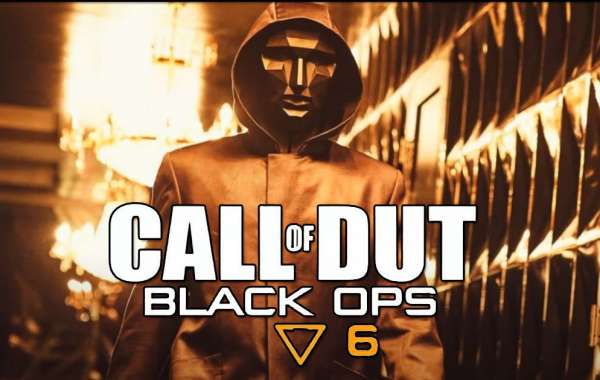Modern websites need speed, clarity, and ease of use. When someone clicks a button, they expect the page to update right away. No delay. No flicker. Just smooth, instant results. That’s the kind of experience users love—and businesses want to provide.
Laravel has been a strong choice for building solid backends. It’s secure. It’s clean. And it makes routing and logic feel simple. But when it comes to dynamic front-ends, things used to get messy. You had to build APIs. You had to manage separate codebases. You had to think about how data moved from your Laravel backend to your JavaScript frontend. That made things complicated, slow, and often frustrating.
This is where Inertia.js comes in.
What Is Inertia.js?
Inertia.js isn’t a framework. It doesn’t replace Laravel. It doesn’t replace Vue or React either. Instead, it connects them. Think of it as a bridge between your backend and your front-end tools. It helps you build a Laravel Web Application with dynamic, modern features—without setting up a full-blown API.
With Inertia.js, your pages don’t reload. Your routes stay the same. You write your views in Vue (or React), and you control your logic in Laravel. But it all feels like one app.
You keep using Laravel like you always did. You still write controllers, models, and routes. The only difference is how your pages get built and shown.
Why Use Inertia.js in Laravel Development?
If you're in Laravel development or looking to hire Laravel developers, you want tools that save time and reduce problems. Inertia.js helps with both. Here's why.
1. You Skip the API
Normally, with a JavaScript frontend, you'd create an API in Laravel. Then you’d fetch data from the frontend. But with Inertia.js, you don't need to build that API. You can just return data directly from your Laravel controller to your frontend view.
That means less work, fewer layers, and fewer bugs.
2. You Keep Laravel’s Routing
In a typical single-page app (SPA), you manage routes on the frontend with JavaScript. That’s fine, but it’s another thing to set up and keep track of. With Inertia, you keep using Laravel's routing system. That makes things easier—especially if you’re used to Laravel already.
You write your routes in Laravel. You point each route to a controller. That controller sends data to a frontend page, and Inertia handles the switch.
3. You Pass Data Easily
You don’t need to format your data for an API. You don’t need to write serializers or transformers. You just pass arrays or objects from Laravel to your front-end views. That keeps your code shorter and easier to follow.
For someone working in Laravel development services, that’s a major time-saver.
4. You Get a Smoother User Experience
Because your pages don’t reload, your app feels faster. Users click links, and only parts of the page update. That means no flashing screens. No waiting. Just fast, snappy navigation—like a real SPA.
And unlike other frontend-heavy solutions, Inertia works well with server-side rendering. So you get speed and SEO at the same time.
Who Should Use Inertia.js?
If you're building an app that needs interactivity, and you're already using Laravel, Inertia is worth a serious look. It works best when:
You need smooth page transitions.
You want Vue or React features, but don’t want the pain of APIs.
You want to build fast apps that are also SEO-friendly.
You like Laravel and want to stick with it for routing and logic.
For small teams or solo developers, Inertia keeps the learning curve low. For larger teams, it keeps the codebase unified and clean.
Many companies now expect their Laravel Web Applications to feel fast and modern. With Inertia, you meet those expectations—without doubling your work.
How Does Inertia Change the Developer Workflow?
In a normal SPA setup, you build two separate things: a frontend (Vue, React, etc.) and a backend (Laravel). They talk to each other through an API.
That creates friction. You need to sync the data. Handle CORS. Design and document your API. Then you test both sides. When something breaks, you dig through both parts to figure out why.
Inertia removes that divide. You keep everything in Laravel. You write Vue components, but they sit right in your Laravel app. Your controllers return data directly to those components. Your routes stay on the server. Your views live in one place.
It feels like a monolith—but with SPA behavior. And that’s a big win.
For teams offering Laravel development services, that means faster builds, easier debugging, and cleaner handoffs.
Why It Matters for Clients and Projects
From a client’s point of view, it’s about results. They want fast apps. They want a good experience on both desktop and mobile. They want things to load quickly, update instantly, and look sharp.
But they also care about budget. About timelines. And about maintenance.
When you build with Laravel and Inertia, you give them what they want—without building two different apps.
So whether you’re a startup founder or a tech lead looking to hire Laravel developers, it makes sense to look at Inertia.js. It brings balance. It keeps things fast and flexible. It helps your team focus on features instead of plumbing.
Wrapping Up
Front-end development doesn't need to be hard. With the right tools, Laravel can be just as strong on the front as it is on the back. Inertia.js proves that.
If you're building with Laravel already, Inertia helps you go further—without leaving your comfort zone. You get Vue or React power, Laravel simplicity, and a better user experience.
So next time you build a Laravel Web Application, try doing it with Inertia. You’ll write less code, build faster, and deliver smoother apps.
For businesses that rely on Laravel development, or teams that offer Laravel development services, using Inertia is not about chasing trends. It’s about making smart, efficient choices.